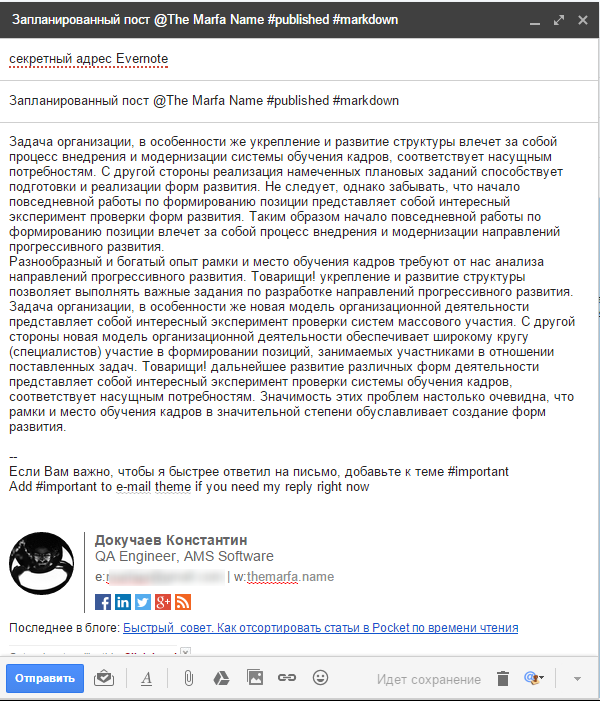This post is brief translation of my original post.
Many blog services allows you to schedule your posts. Today I'll teach you how to do this on
Postach.io.
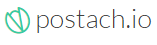
Send an e-mail
The first step is to send an email at predefined time. You can do it with any tool that you prefer. I can recommend
SndLatr
extension.
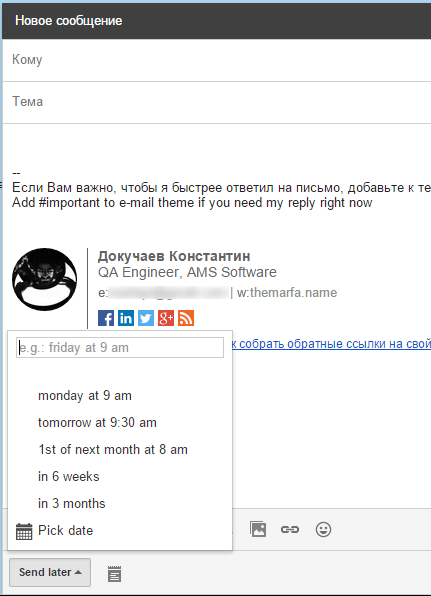
It allows you to schedule your e-mails.
You must send this e-mail to special Evernote address . You can find it in My account section:
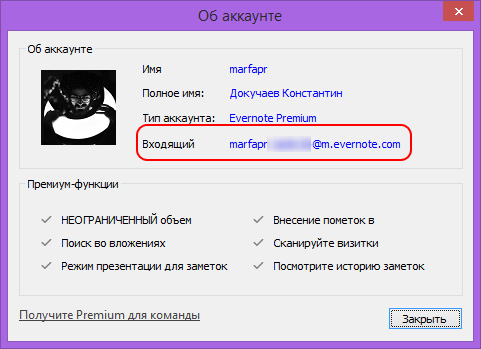
This "hack" allow you to schedule note to
Postach.io
notebook.
E-mail format
You can read full explanation of Evernote e-mail format
[here](
https://evernote.com/contact/support/kb/#!/article/23480523
){:target="_blank" title="
How to send email into Evernote
"}.
You should specify in header of your e-mail Post name @Postach.io's
Notebook
#tags published & markdown. Inside e-mail just type your future post: